

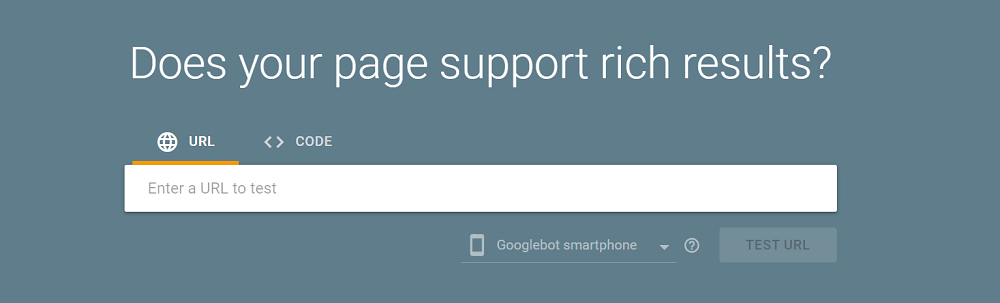
Rich Snippets help Google search engine to showcase more details about websites on its results pages. Details can include locations, reviews, ratings, dates, authors, prices, images and more. SEO experts can produce rich snippets by implementing structured data in the code of their web pages. Google rich snippets display information in the search results after extracting it from your web pages. You can earn a rich snippet with enough structured data on the web page. It is difficult to implement rich snippets as compared to traditional On-Page SEO and thus they are often overlooked in search engine optimization (SEO) strategies. Digital Marketing Boy suggests you gain knowledge about rich snippets because Google search results have become complex. You can improve the click-through rates (CTRs) of your listings even if you are not ranking number one in Google search. Following are the steps to create Rich Snippets using microdata:
A. Identify Types of Information: The analysis of types depends on the structure of your web page. Is your web page a book review, a blog, an article or an event page? Several types are:
Event: Tagging is possible for the event dates, schedule, name, speakers and more.
Restaurant: You can include tags for food calories, images, description and prices.
Recipe: Add tags for the cooking duration, recipe rating, ingredients, product image and more.
Article: Tags are possible for a publication date of the article, featured image, author and title.
Product: You can add tags for product images, ratings, availability, process and names.
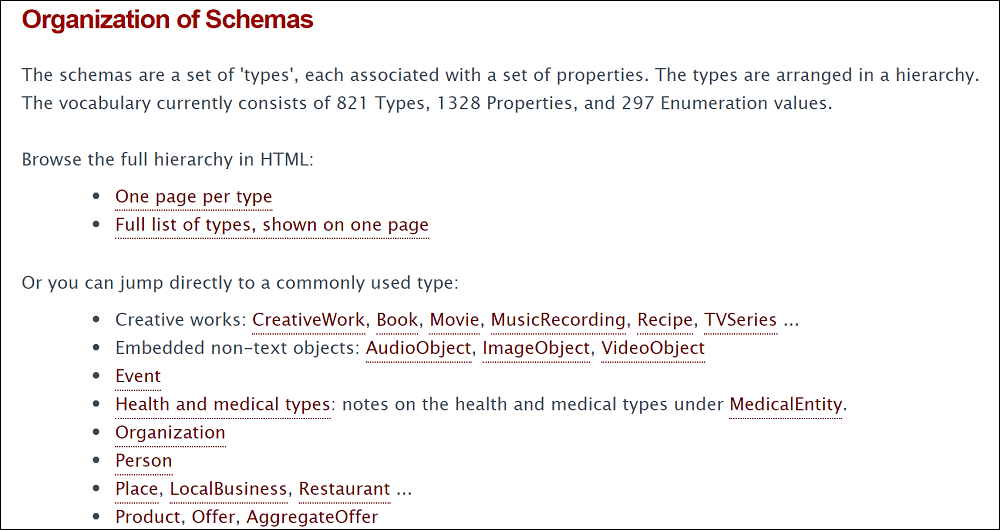
B. Structured Data Markup Helper: This Google tool helps companies to provide rich snippets information to Google search engine. You can easily create structured datasets based on the type of information you are publishing on your web page. Select the data type that best describes the content created by your writer. Enter the URL of a page to which your content has been uploaded. Finally, click 'Start Tagging' to create structured datasets for your web page.
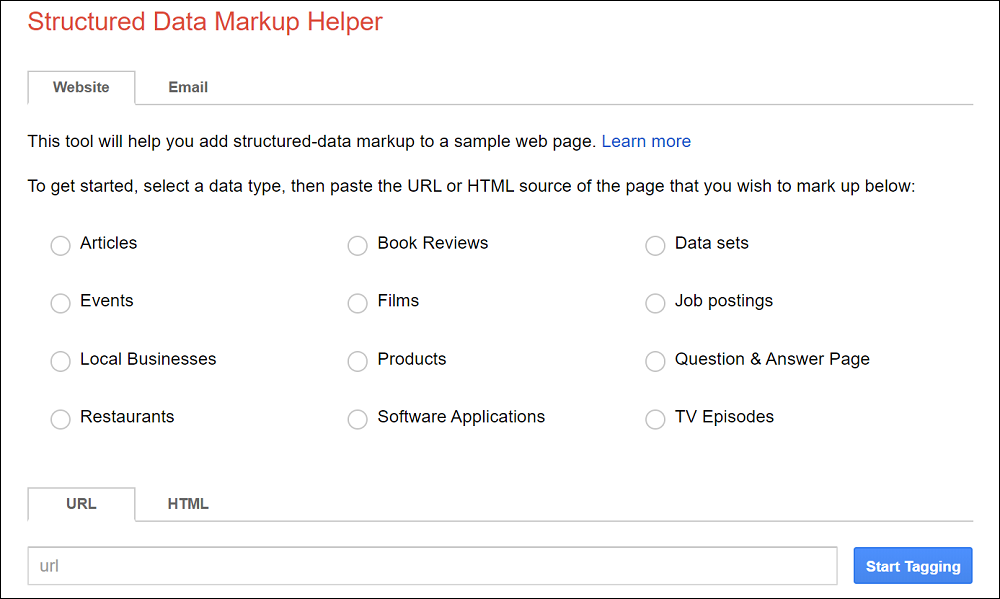
C. Create Microdata: The commonly used encoding 'Microdata' uses HTML tags <div> and <span> to label each bit of content. In Structured Data Markup Helper, you can assign microdata to certain details of your web page once you have selected your data type in Step B. You will have to select tag in the dropdown to label the highlighted text of a web page.
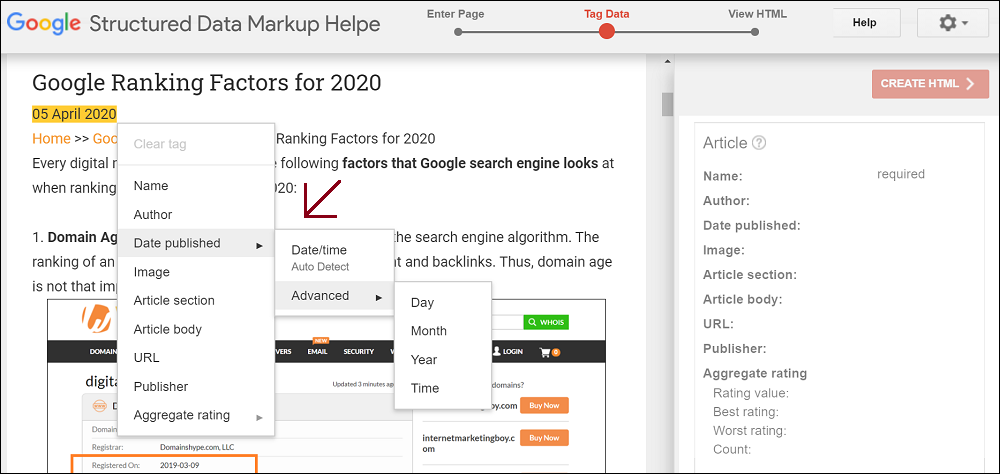
D. New HTML: Click the button 'Create HTML' of Structured Data Markup Helper tool after you have finished tagging each part of your web page. This step helps you to successfully create your HTML code.
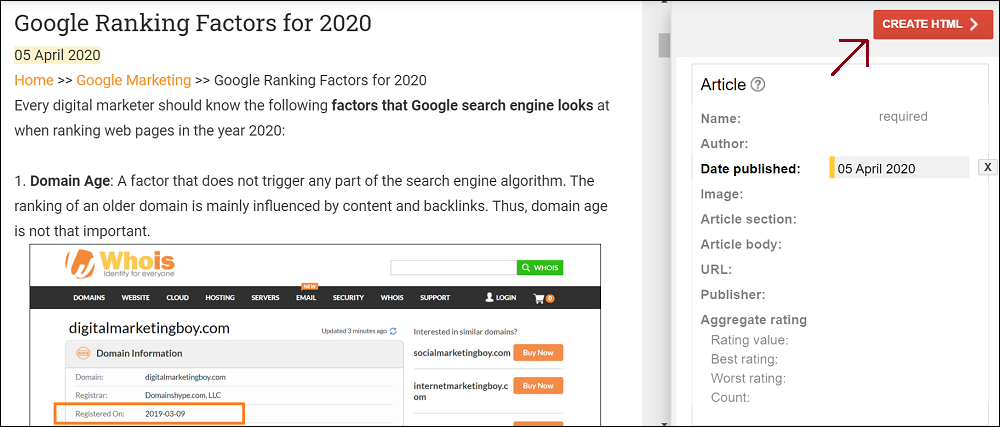
E. Code Addition: You will have to add the HTML code from Step D to your content management system (CMS).
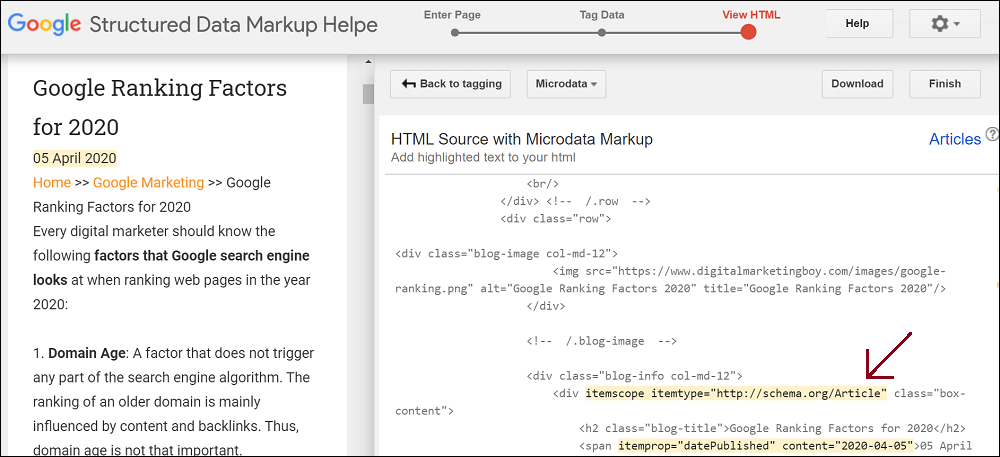
F. Rich Snippet Testing: Use the Structured Data Testing Tool of Google Webmaster to test your rich snippet. This will help you to confirm the acceptance of snippets by Google search results.
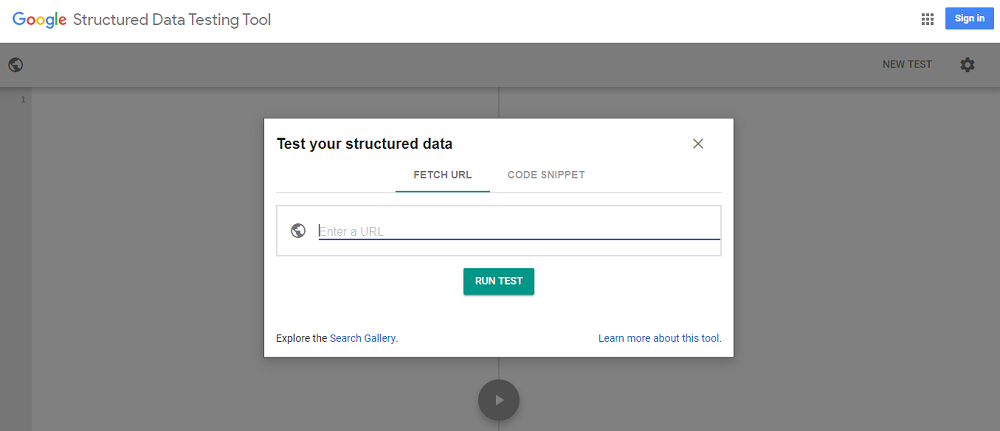
G. Be Patient: Do not panic if you could not immediately observe your rich snippets in search results. Google search engine takes time to index and crawl the rich snippets implemented by you.
3 encodings that can be used to structure data are Microdata, JSON-LD and RDFa. Digital Marketing Boy suggests you select the microdata option for the easiest implementation process.
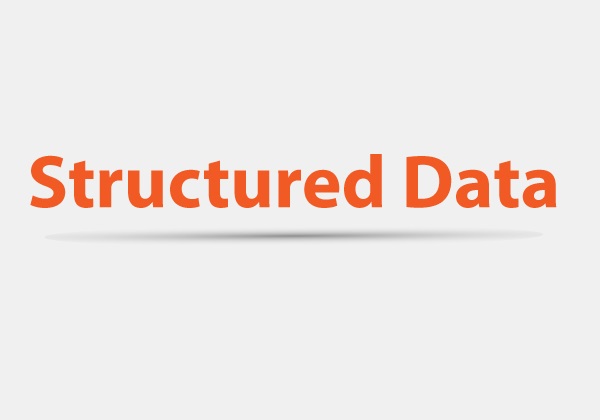

Experts can add Semantic vocabulary of tags to your HTML to improve the representation of your web pages in SERPs.
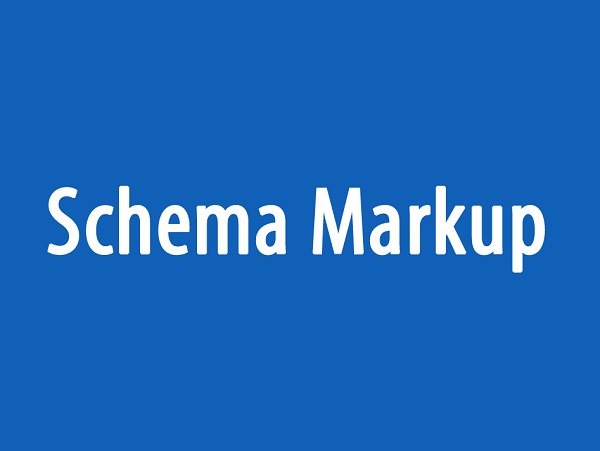
Let us run you through the common types of Schema Markup.

Let us explore the benefits of Schema Markup in digital marketing.